
Learn about Mastodon and Options when leaving Twitter
Mastodon is not a single website. To use it, you need to make an account with a provider—we call them servers—that lets you connect with other people across Mastodon
TIP: Your full username consists of: @ your username @ your server It always needs to include the username and the server since Mastodon sits on servers worldwide the complete address must be used. This is the address you must share with others if you want them to find you.
Fedi.Tips – An unofficial guide to Mastodon and the Fediverse. If you are a newbie, one of the very first pages to read is How To Use Mastodon and the Fediverse: Basic Tips
JoinMasodon.org – (Official Site) The servers listed here have all committed to specific standards of technical reliability and responsible content moderation. Your home feed should be filled with what matters to you most, not what a corporation thinks you should see. Radically different social media, back in the hands of the people.
Fedi.Directory – A human-curated collection of Fediverse accounts that tend to post about specific topics, so it’s a smaller selection but with more guaranteed quality.
Trunk Community – Trunk allows you to mass-follow a bunch of people in order to get started with Mastodon or any other platform on the Fediverse. Mastodon is a free, open-source, decentralized microblogging network.
Fedivers.info – Helps find people, groups, and topics on the Fediverse.
FediVideo – Shares videos and livestreams from around the Fediverse.
Third Party Apps
Tusky (Android) – Tusky is a lightweight client for Mastodon (https://joinmastodon.org/), a free and open-source social network server. It supports all Mastodon features, like photos, videos, lists, custom emojis and is designed according to material guidelines.
Fedilab (Android) – Fedilab is a multifunctional Android client to access the distributed Fediverse, consisting of micro blogging, photo sharing and video hosting.
Metatext (iPhone)
Toot! (iPhone)
Just Some More TIPS
TIP: Create a great Profile including interests showing that you are a human being. The first sentence should be a really good summary of what the rest of the bio contains.
TIP: New user? Use the hashtags #Introduction, #Introductions and #NewHere
TIP: Add yourself to Trunk
TIP: Reply to other folk’s posts
Recommended Reading:
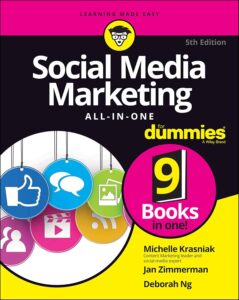
Social Media Marketing All-in-One For Dummies
No person can ignore social media these days–and no business can afford to ignore it either. Our lives are mediated through the flicker of Facebook, Twitter, YouTube, and Instagram–and brands are increasingly interwoven with our online identities. Even for the 90% of marketers who interact with social media regularly, its pace and scale can be confusing to the point of distraction. Social Media Marketing All-in-One For Dummies helps you take a step back, make sense of the noise, and get your brand voice heard over the babble–in the way you want it to be.
These nine mini-books in one give you essential, straightforward, and friendly guidance on how to use the major social platforms to promote your business, engage your customers, and use feedback to make your product or service the best that it can be. From evaluating the right social mix and planning your strategy to the really fun stuff–like creating videos on Snapchat and TikTok, diving deep on a podcast, or looking pretty on Pinterest–you’ll find everything you need to get your social ducks in a row and say the right things. And once the campaign is over, you can follow the guidance here to evaluate success and iterate on your approach, before getting right back out there for an even bigger second bite.
- Keep up with the latest changes on Twitter, Facebook, LinkedIn, TikTok, and more
- Blend your social side with your traditional marketing presence
- Become more engaging and metric your success
- Get to know your fans with user data
Wherever you’re coming from–social media strategist, site manager, marketer, or something else–social media is where your customers are. This book shows you how to be there, too.
